- PAGE SETTINGSClick on the gear to simplify view
- Settings
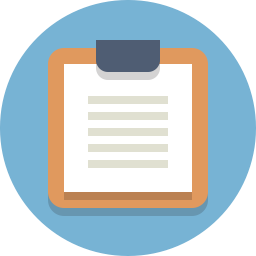
Lesson 5 · Connecting To Your Phone (iPhone / Android) To Your WIFI Wheeler
Suggested Time: 30 minutes
Lesson Plan
Project Overview
In this lesson you will connect your phone (iPhone or Android) to your WIFI Wheeler
Materials
Need materials? Purchase the WIFI Wheeler kit at our e-store.
Classroom sets available. Contact us at info@barnabasrobotics.com to inquire.
Connecting Your Phone To Your WIFI Wheeler
Steps to connect your phone to your WIFI Wheeler include.
1) Download the Barnabas Connect mobile app from either the Google Playstore or Apple Store 2) Make sure that your WIFI Wheeler is wired correctly and plugged in. A blue LED should turn on. 3) Use your phone to search for the “My Barnabas Bot” network and connect to it. Important note: Make sure to allow your phone to stay connected to it even if there is no internet access. 4) Play with the functions!
Tutorial Video
