- PAGE SETTINGSClick on the gear to simplify view
- Settings
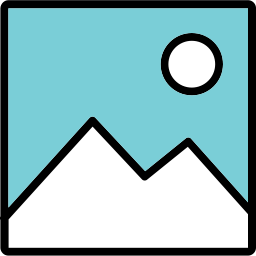
Lesson Overview
Disciplinary Core Ideas
- ETS1.A: Defining and Delimiting Engineering Problems: Possible solutions to a problem are limited by available materials and resources (constraints). The success of a designed solution is determined by considering the desired features of a solution (criteria). Different proposals for solutions can be compared on the basis of how well each one meets the specified criteria for success or how well each takes the constraints into account. (3-5-ETS1-1)
- ETS1.B: Developing Possible Solutions: At whatever stage, communicating with peers about proposed solutions is an important part of the design process, and shared ideas can lead to improved designs. (3-5-ETS1-2)
- Tests are often designed to identify failure points or difficulties, which suggest the elements of the design that need to be improved. (3-5-ETS1-3)
- ETS1.C: Optimizing the Design Solution: Different solutions need to be tested in order to determine which of them best solves the problem, given the criteria and the constraints. (3-5-ETS1-3)
Learning Target(s)
Technical Skills
- Integration of multiple technical skill
Life Skills
- Helping Others
- Sharing
- Creativity
- Humility
- Public Speaking
Essential Question(s)
Key Vocabulary
Depth of Knowledge Levels Addressed
- Level 1: Recall and Reproduction
- Level 2: Skills and Concepts
- Level 3: Strategic Thinking and Reasoning
- Level 4: Extended Thinking
Barriers to Learning
- Poor understanding of previous programming concepts
Anticipatory Set
Independent Practice
- Draft a plan for the final code for the robot.
Final Assessment, project or product
- Implement drafted code and troubleshoot appropriately. Sharing their robot with the class.
Lesson Materials
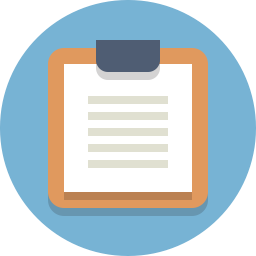
Lesson Plan
Step 1: Putting It All Together (45 min)
In this lesson there will be no new concepts introduced. Instead this lesson is meant to be treated as more of an open lab style class, meaning the students work independently for the majority of class. What I would recommend is to have each of the students draft an ordered list of things they want their robot to do, much like the list shown in the last lesson, which I will show again here:
- Wave its right hand
- Blink
- Make a siren noise for several seconds
- Wave its right hand again
- Dance for a few seconds
It is likely that many of your students will have all the subroutines they place to use premade from the last lesson. They should still be encouraged to create a few new subroutines to add to their repertoire. Their goal should be to have their code made completely using subroutines and delays.
Step 2: Share (15 min)
With the students more or less done with their creations, It is time for the class to present. Ultimately how you have your students present is up to you, and how you choose to handle presentations may change the overall shape of this lesson, but I will be giving my suggestion for student presentations. Rather than have the students present one by one in front of the class I prefer to create a science fair type atmosphere. Have each of the students set up their robots and computers side by side with their code visible. Encourage the students to visit other students work spaces and engage each other. The goal is to create an organic sharing of ideas where students are intrigued enough by others work that they want to implement some of the things they have seen.

REFLECTION
- What is your favorite aspect of your own robot?
- What is your favorite aspect of someone else's robot?
