- PAGE SETTINGSClick on the gear to simplify view
- Settings
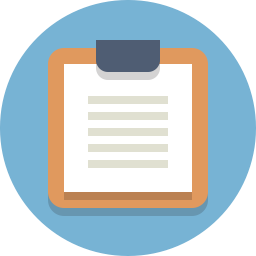
Lesson Plan
Overview
In this section we will be programming our Barnabas Rover to trigger your code with your button
Trigger Motion With Your Button
Since we have started to program our car to move, you may have noticed that at times your car starts moving before you’re ready to test your code. To make things a bit more convenient for us, we’re going to add a bit of code so that you car doesn’t begin its program until you press your button.
In order to accomplish this, we’re going to need to include button sensing into our code using IF/ELSE blocks. Check out the code below!
NOTE: Previously we used a 10K resistor as a pull-up resistor to pull the voltage at the button to HIGH whenever the button is not pushed. In the video above, we will learn about an internal pull-up resistor so that we can rewire our circuit and remove that 10K resistor.
void setup() {
//-Button Setup
pinMode(2,INPUT_PULLUP);
//-Control Motor B
pinMode(10,OUTPUT);
pinMode(12,OUTPUT);
//-Control Motor A
pinMode(8,OUTPUT);
pinMode(11,OUTPUT);
}
void loop() {
//-if I press the button, move motor A
if ( digitalRead(2) == LOW ) {
digitalWrite(8,LOW);
digitalWrite(11,HIGH);
}
//-if I don't press the button, stop motor A
if ( digitalRead(2) == HIGH ) {
digitalWrite(8,HIGH);
digitalWrite(11,HIGH);
}
}
